The Nissan Intelligent key is a technology that allows you to lock and unlock the doors of your Nissan vehicle as well as open and close the trunk and start the vehicle with the simple push of a button.
NISSAN INTELLIGENT KEY PROGRAMMING INSTRUCTIONS
- The first step to Nissan key programming is to get in the car with the key, then lock the doors.
- Put the key into the ignition, but don’t start the car, then remove the key. Do this about six times, although it can take up to 10 times. When your car accepts the key, the hazard lights will flash twice. This puts the vehicle and key in program mode.
- Put the key back in the ignition and turn the key, without starting the vehicle, to activate the electronics.
- Immediately press any button on the Nissan Intelligent Key. This needs to be done quickly to be effective.
- Next, you’ll want to test out the Nissan Intelligent Key. Stand farther away from your Nissan and click the buttons on the Key. If the lights flash or the horn beeps once, your Nissan Intelligent Key programming was successful!
- You’ll want to test this out near your Nissan to be sure everything works properly. Walk up to your vehicle and open the door – you should be able to do this without having to press any buttons on your Nissan Intelligent Key.
WHAT ARE THE BENEFITS OF THE NISSAN INTELLIGENT KEY?
- Lock and unlock your doors and trunk without using your Nissan Intelligent Key. So long as your key is on your person, all you’ll need to do is press the “Request Switch” button on your door or trunk to lock/unlock it.
- Push-button ignition. Get up and go that much quicker! With Nissan Intelligent Key, all you need to do is press the Start/Stop button to start up or turn off your vehicle.
- Avoid accidental lockout. Thanks to Nissan Intelligent Key programming, there’s no need to worry about accidentally locking your keys in the car. Your Nissan Intelligent Key senses the status of your door lock when you shut it, and if your keys are still in the car, it won’t lock and will buzz you to let you know you left them in the cabin or trunk.
Additional Reference Notes:
- Although the life of the battery varies depending on the operating conditions, the battery’s life is approximately 2 years. If the battery is discharged, replace it with a new one.
- When the Intelligent Key battery is almost discharged, insert the Intelligent Key into the Intelligent Key port to start the engine.
- Replace the discharged battery with a new one as soon as possible. Replace the CR2025 battery with a new one, making sure the negative side of the battery is facing up toward you.
- If the battery of the Intelligent Key is almost discharged, the guiding light *B of the key port *A blinks and the indicator appears on the dot matrix liquid crystal display.

- In this case, inserting the Intelligent Key into port *A allows you to start the engine. Make sure that the key ringside faces backward as illustrated. Insert the Intelligent Key in the port until it is latched and secured.

- To remove the Intelligent Key from the port, push the ignition switch to the OFF position and pull the Intelligent Key out of the port.
- The key port does not charge the key battery. If you see the low battery indicator in the dot-matrix liquid crystal display, replace the battery as soon as possible.
- Never place anything except the Intelligent Key in the Intelligent Key port. Doing so may cause damage to the equipment.
- Make sure the Intelligent Key is in the correct direction when inserting it to the Intelligent Key port. The engine may not start if it is in the wrong direction.
- Remove the Intelligent Key from the Intelligent Key port after the ignition switch is pushed to the LOCK position.
![]()
Facebook Comments
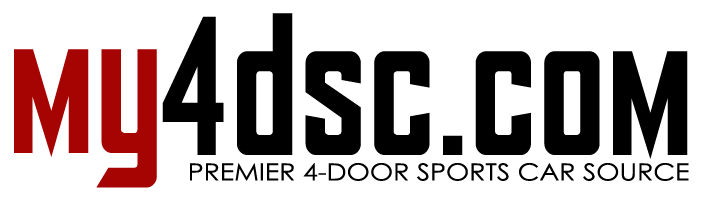
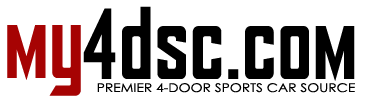


Comments are closed.