Member Credit: shift_ice & Chris.s
For those who want to try tackling this on their own, below is a write-up by Maxima.org member Chris.s. Be forewarned that a few screws that need to be removed aren’t outlined (namely, the front mounting plate) and you need a good toolkit to do this right. A few tips:
- The job requires a wide variety of small screwdrivers – I have a huge assortment and still didn’t have all I needed. Many different screw sizes, all smaller than the drivers many typically have.
- A good soldering iron and some basic skills in soldering
- Needle nose pliers
- Good organization – when completely disassembled you have a pile of around 50 screws, 4 springs, 4 liquid filled shock absorbers, and your Radio/HVAC will be in about 10 separate pieces. I suggest sitting screws in separate piles to keep track of which step they’re associated with. If you lump them all together in one cup it’ll be a mess figuring out what screw to use.
- Be very careful removing the vents – if you use the pry method you can mar your dash/vents if you’re not careful. Use a good towel, or if you’re strong enough, I recommend just grabbing the vents at the top (with your thumbs hooked inside the top vent) and pulling up and toward you until the clips brake loose.
- Slot out a good 4 hours to complete the work. This assumes a moderate pace with no big hang ups along the way (stripped screws for instance).
- If your screwdriver doesn’t quite fit, don’t try to make it work. You’ll end up stripping the screw, drilling it out, and hunting at Home Depot for some decent replacement. Do yourself a favor and spend the money on a wide array of screwdrivers/bits.
- Carefully reassemble in the exact reverse order. Don’t wing it or you’ll end up having to backtrack when you realize you have an extra part or two.
Write-up
Tools required:
- Large flat head screwdriver with a thick terry or 100% cotton cloth
- Phillips screwdriver
- Soldering iron with solder and wick (used to remove solder)
- Set of needle nose pliers.
1. IMPORTANT!! Remove ANY TAPES AND ALL CDS from the changer!!!
2. Disconnect battery negative terminal
3. Remove the vent sash using the flat screwdriver with the cloth over top (if done carefully you should not damage your dash so don’t worry)
4. Pop out the shifter trim, put shifter in 4th (manual) or L(auto) to make removal easier.

5. Once you remove the 4 screws from the HU bracket pull the unit outwards and prop it up on either the shifter or dash so you can remove the harnesses.
Stereo and climate control units removed from vehicle

Remove these screws. (you may need to use a ratchet)

Remove…

Use a flat screwdriver for these clips to remove the face. 
Use a flat screwdriver for these clips to remove the face. 
Remove these. The top right one is a really small screw.

Remove these. Don’t remove the one circled in white

Use a screw driver to pop the plate off. 
Once inside, remove the tape deck by removing the 4 circled screws and pulling up on the tape unit. 
With tape deck removed…. 
Remove the screws holding the 2 side plates on. Remove these plates by sliding them upwards. (opposite side not shown) 
With pliers, twist this so it is inline with the slot on the PCB 
Remove this ribbon cable by pulling it out. You should now be able to pull the “Radio/tape” portion of the unit up and completely clear of the CD changer. 
Begin removing the screws from the CD changer cover…. 

CD Changer with cover off…
Note: The 2 plastic posts on either side of the laser “May” fall out during handling. Simply put them back before reassembly. 
Remove these black screws to expose the daughter board. 
1. Remove the 2 black screws from the board.
2. Desolder the 2 posts circled in yellow. Remove as much solder as possible using solder wick.
3. Unlatch the brown ribbon connector by CAREFULLY sliding the 2 leavers on either end away from the connector. This ribbon cable should slide out of the connector with close to 0 resistance.
3. Bend the posts which were desoldered so that you can lift this PCB out.
***This ribbon connector is one of 2 responsible for the audio cut out.*** 
Put this aside. 
Remove the 2 screws and the steel plate covering the rubber mounts. (do this on both sides) 
Remove these 4 springs carefully with a set of small needle nose pliers. 
Remove the 4 rubber mounts from each corner. Be careful not to puncture these as they are liquid filled. Remove the CD Changer from the chassis… 
Remove this ribbon cable from the bottom of the CD changer 
HERE IS THE PROBLEM!!!!
These types of semi-rigid cables are notorious for wearing and not making a complete connection in the connector type used. The contacts bend over time with the pressure from the contact pins. Since the ribbon is no longer in its original flat shape, a poor contact is made and therefore NO ******* AUDIO
My “solution” is simple. Reseat the ribbon cable back into the connector but do not insert it fully. This way the pins are going to press on a “fresh” part of the ribbon.
Sadly I do not believe this is a permanent solution. However It has worked for myself and another. I would expect this to last at least as long as the original connection did.
A permanent and proper solution would be to solder brand new wires from one PCB to the other. This isn’t exactly easy. If I do experience another failure before I choose to replace the HU for something else then I will try it. 
Here are pictures of how much to leave the connector out. They are not the best pictures but should be good enough. Do this for both sides of the ribbon cable.
Reassemble in the reverse order. (don’t you hate that…)
When putting the rubber liquid filled mounts back in, make sure that each of the posts from the CD player assembly is completely inside the rubber hole. 
![]()
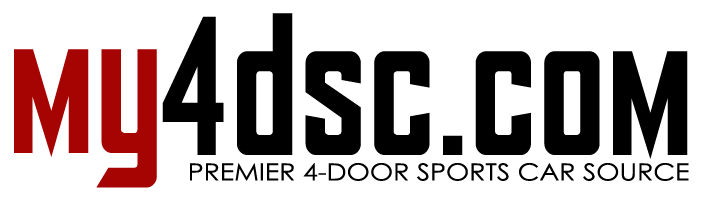
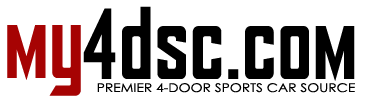


Comments are closed.