Member Credit: Nismo4Life07
Tools Needed:
– New Updated DVD
– Flathead Screwdriver (or knife)
Step 1:
– Its easiest to access the DVD player if the car is in Neutral so put the car in neutral and place the E-Brake.
Step 2:
– Open up the small door in front of the shifter. You will see black felt lining.

Step 3:
– Shine a light into the storage area and you will see there is a small notch on the pass side wall of the storage area. Place your flathead screwdriver (or knife) into that slot and pry towards you GENTLY. The door will pop out towards you.


Step 4:
– Make sure your car is in ACC mode and then hit the eject button on the DVD player. Remove DVD.

Step 5:
– Insert the Updated DVD into the drive. The Navigation screen will display “loading”. Then it will bring up your map!
Step 6:
– Replace the small felt door and you are all done!!
Also, for 04-05’s, The update DVD you need currently is Version 6.9. It is the update for 2010-2011 Map Update. For 06-08’s you need version 7.7. These are the 2011-2012 Map Update years.
![]()
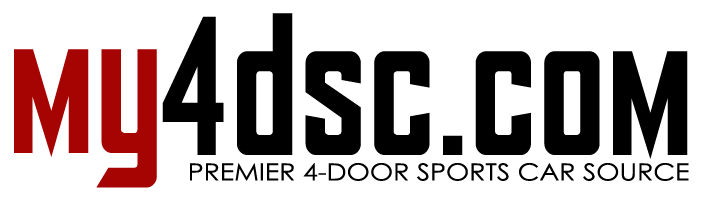
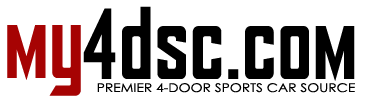


Comments are closed.