Member Credit: Shift_Ice
Tools:
- Dremel with a cutting tool
- Oven
- Small flathead screwdriver
- Torx bit (on some models) – otherwise metric socket (size unknown)
- Old towels
- Channel locks
- Purchase clear lens from Home Depot or frosted lens from Tap Plastics (contact info below):
Tap Plastics Inc
4538 Auburn Bl
Sacramento, CA 95814
Clear Leans from Tap Plastics

 1. Remove headlight from the vehicle. Take care not to scratch the fender with the metal mounting pin.
1. Remove headlight from the vehicle. Take care not to scratch the fender with the metal mounting pin.


2. Remove bulbs and ballast from headlight. The ballast has a yellow and orange sticker in the picture below. It is attached with 3 screws.

To remove the HID bulb, rotate the plastic cover counterclockwise. Then squeeze the 2 metal pins toward each other. Take care not to touch the bulb!

3. Bake headlight in the oven on cookie sheet for 15-20 minutes at 200 – 250 degrees. The scary part:

4. Remove headlight from the oven with old towels (will be very hot)
5. Remove amber lens carefully. Use a small flathead screwdriver to pop lens out of tabs. Silver tabs are visible below.

6. Use the amber lens to trace onto the clear lens
7. Cut out the clear lens with Dremel. Lens from Tap Plastics comes pre-cut and drops right into place.
8. Install clear lens taking care to ensure that it fits snug under the tabs. If the lens is a little loose, apply 90-second epoxy lightly around the edge to assure a tight fit
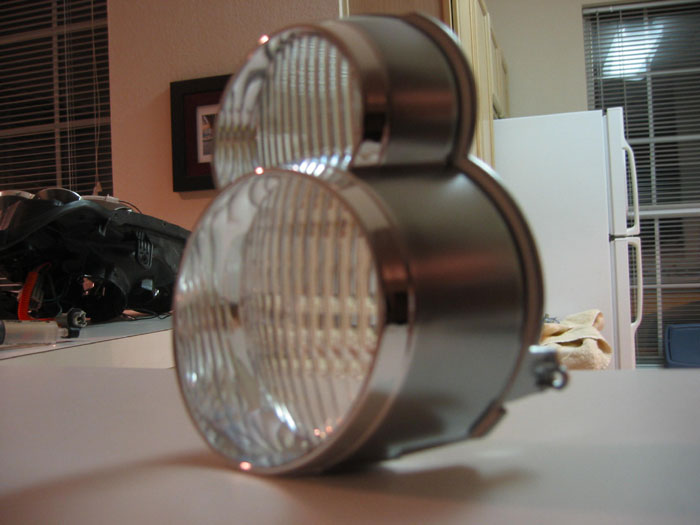
9. Reassemble headlight as best you can and return headlight to oven
10. Bake for 15-20 minutes at 200 – 250 degrees
11. Remove from oven with old towels (will be very hot)
12. Use channel locks to assure a tight seal

13. Reinstall headlight
14. To produce a clear effect and retain amber blinking, I suggest using a chrome blinker bulb:

I purchased mine from autolumination. Alternatively, you can create your own by spraying the stock bulb with a light misting of silver paint.
15. Enjoy. The finished product:




![]()
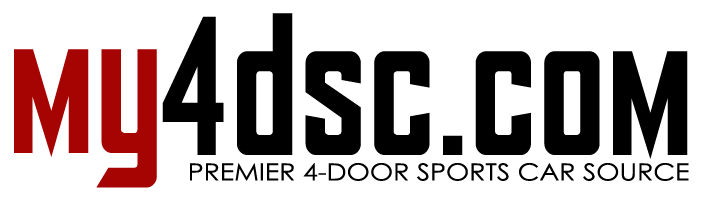
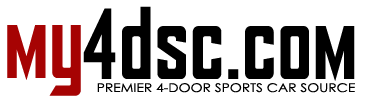


Comments are closed.