
Press the “Maintenance” button below the “Navigation Screen”. Once you’re at the “Oil Change” screen, hold the “Trip Reset” button for a few seconds and it will reset itself.
Do this when you are parked and not in motion because it won’t let you reset it.
Some people usually set this alert off. In the maintenance screen you can set service alert on/off. If the service alert .ON. key is selected, the information will be displayed when the engine oil and the tire rotation periods reach the preset driving distance.
Also note you can set your oil change intervals. You adjust higher or lower using the left and right buttons but most people keep at 3K.
You can see all these features through your maintenance screen.
![]()
Facebook Comments
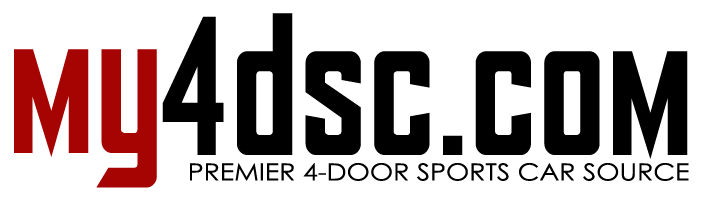
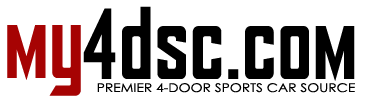


Comments are closed.