Community Member Credit: Kenny
Hey guys, so for those of you like me that want the song title/cd title, etc to show on your display i finally found the solution! (if it hasn’t been found already). I’ve looked everywhere on this forum and didn’t seem to find the answer myself so i went ahead and experimented different ways of showing your CD info on the display when playing audio CD’s on your factory radio.
So now for the steps:
- Open up iTunes
- Make a new playlist of music you want to copy to a disc
- Click On “File>Burn Playlist To Disc”
- A Mini Screen will pop up and you have to check on “include cd txt” (picture below)

- Insert disc in cd player, Press On the left audio button and go to the last one that says “display info” (or something like that? turn the knob until it says track title/cd title etc. and wala! you can now see your song names on your factory radio.
On the pictures below, You will see the boring (track #), then you will see your fun new display with the song name!
 It made a huge difference too me, now instead of seeing a boring display I can enjoy reading what im listening too, me personally i prefer it to say the track name, and maybe others will too….enjoy!
It made a huge difference too me, now instead of seeing a boring display I can enjoy reading what im listening too, me personally i prefer it to say the track name, and maybe others will too….enjoy! 
 PS. If you want your 04-06 to be like the 07-08 display that you can have it say anything you want, say I want my display to say “kaygmaxima”, all you have to do is name your playlist that your burning to the disc whatever you want and change your display setting with the right side knob and choose the option to show your “cd title” and when you play your CD your display will say whatever was desired.(i forgot to take pictures of that, but if really needed i will add to this thread when possible)
PS. If you want your 04-06 to be like the 07-08 display that you can have it say anything you want, say I want my display to say “kaygmaxima”, all you have to do is name your playlist that your burning to the disc whatever you want and change your display setting with the right side knob and choose the option to show your “cd title” and when you play your CD your display will say whatever was desired.(i forgot to take pictures of that, but if really needed i will add to this thread when possible)
![]()
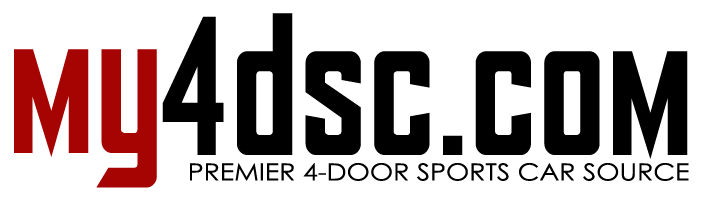
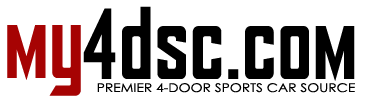


Comments are closed.