Community Member Credit: Rick Eggers




![]()
Credits: Eddy
Order Link: https://www.amazon.com/dp/B07H852D49
Price: $33.99
Notes:



![]()
Credits: Jose Vargas / Jon Jainarine
Order Link: https://www.amazon.com/dp/B07H852D49
Price: $33.99
Notes:





![]()
Community Member Credit: Eddy
Nissan and Infiniti engineered their cars to be able to detect and sense when the vehicle is either in PARK or NEUTRAL. This is very important when installing a remote start system in your manual transmission Nissan Maxima or Infiniti to avoid the vehicle staring in gear (and causing an unwanted accident). Many folks (even longtime professional installers) do not know about this and therefore do not install remote start systems on manual cars. This is actually very straight-forward to do.
Please note that the below is for the part where you tap into the Neutral Safety Input on your Remote start unit. You still have to follow the normal directions of installing the alarm or remote start unit.
When the car is in Park or Neutral, the ECU will see 0-volts. If not at 0, the car will not start. You can easily test this with a multi-meter to confirm as we did. The ECU gets its signal from the Park Neutral Safety switch. It also goes by the name Neutral Safety Switch or Inhibitor switch (they essentially work the same).
The Neutral Safety Switch Wire is usually GREEN/ORANGE on Automatic cars, and GREEN/WHITE on 5/6-Speed Manual cars. You just basically tap into this wire and use it to connect to the Neutral Safety Switch Input on your remote start. Most DEI, Viper, Compustar Remote Start and Alarm systems have this. Once this is done, you will now be able to operate your remote start no different than how it’s down on Automatic Transmission cars. It’s very safe and reliable as the signal is coming from the ECU.
NSS Wire – Neutral Safety Switch – Green w/ White Strip – ECM PIN 22

NSS Wire – Neutral Safety Switch – Green w/ White Strip – ECM PIN 44
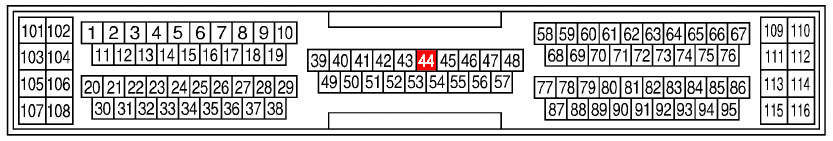
NSS Wire – Neutral Safety Switch – Green w/ White Strip – ECM PIN 102

NSS Wire – Neutral Safety Switch – Green w/ White Strip – ECM PIN 102 (Same as 6thgen Maxima)

1998 Nissan Maxima
![]()
Reference photos of 5thgens that come with a factory navigation system.







It is very common to see the buttons below missing. Here is what they are for reference.



![]()
Community Member Credit: Jesse S Williams
Model: ATOTO F7
Description: ATOTO F7 Double-DIN Car Stereo, CarPlay & Android Auto, 7in Touchscreen in-Dash Navigation GPS, Mirrorlink, Phone Charge, Bluetooth, HD LRV Input with Backup Camera, Mic, Max 2TB SSD&512G SD












![]()
Community Member Credit: Richie Grazette
This Android radio will replace your current radio in your vehicle. It gives your vehicle a clean and neat look while giving you access to millions of Android apps and expanding your connectivities. At the same time, this Android radio retains most if not all of your vehicle’s original features such as self-parking and remote start. This Tesla style Android radio also serves as a platform for you to put on many add-ons to further expand your capability on the road. Some examples are HDTV, CarPlay & Android Auto module, portable DVD player, TPMS and more.
This Android radio is fully plug and play. It does not require any wiring or soldering. A set of complimentary Dash Removal Kit will be provided in the package.
Vehicle Information
AC and Heat











![]()