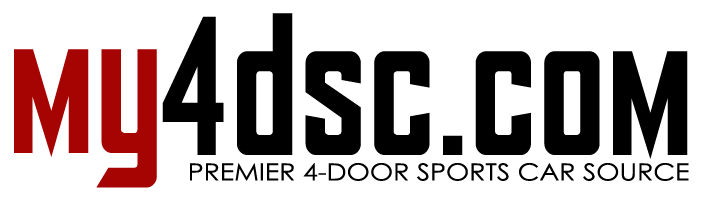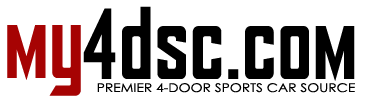Community Member Credit: Eddy
I started having issues with my rear trunk latch life gate on my 2004 Infiniti FX35. It just wouldn’t open. For some time, I was just removing the trunk 15A fuse where it would reset the latch. It would eventually open. But this ultimately got worse. I got tired of taking the fuse in and out whenever I wanted to open the trunk. Also, I really didn’t want to spend $100+ bucks on the part to fix it, so I figured I’d try whatever was out there.
So I tried the solution in this write-up. I won’t take all the credit because I found some info on one of the FX35 forums (member Jim Lee). It took me about 20-30 minutes to do and WOW, everything works again. It’s been a few days now and all works fine. Basically, you turn your motor back to brand new again by following this how-to. The motor has something called a ‘commutator’. It needs to be super clean. When I took my motor out, it was very dirty and black. It is the common issue of the brushed motor. You can Google “Commutator” to learn more about it.
Update 4/9/2021: This officially resolved my issue. All is good and saved me a bunch of $$$.
Update 8/25/2024: I had to repeat the process, but it didn’t work right away. If you run into this, all you need to do is remove the “15A Rear Door Fuse” and then put it back; that should reset it. If the fuse is blown, make sure to replace it.
Commutator Reference Photo:
Summary: I would recommend try this how-to. It will save you a lot of money and it’s very simple to do. The part is about $100 bucks and labor may be another $100 bucks. This was FREE to me and just took 20 minutes of my time. Plus you learn a little about how these things work.
Nissan OEM Part Replacement Information
If you are looking to just replace and not attempt this how-to, below is the information you need to order the correct part for your FX35. Please cross-check the part number to ensure it works for your generation FX35.
Part Description: Motor-Closure, Back Door
Part Number: 90554-AQ000
Price: $124.03
This video below will show you how to remove the plastic covers to expose and take out the latch motor.
How to Fix and Clean Motor “Commutator”:
Original Photo Credit: Jim Lee via FX Forums
After doing the above and taking out the motor, you can follow the steps below:
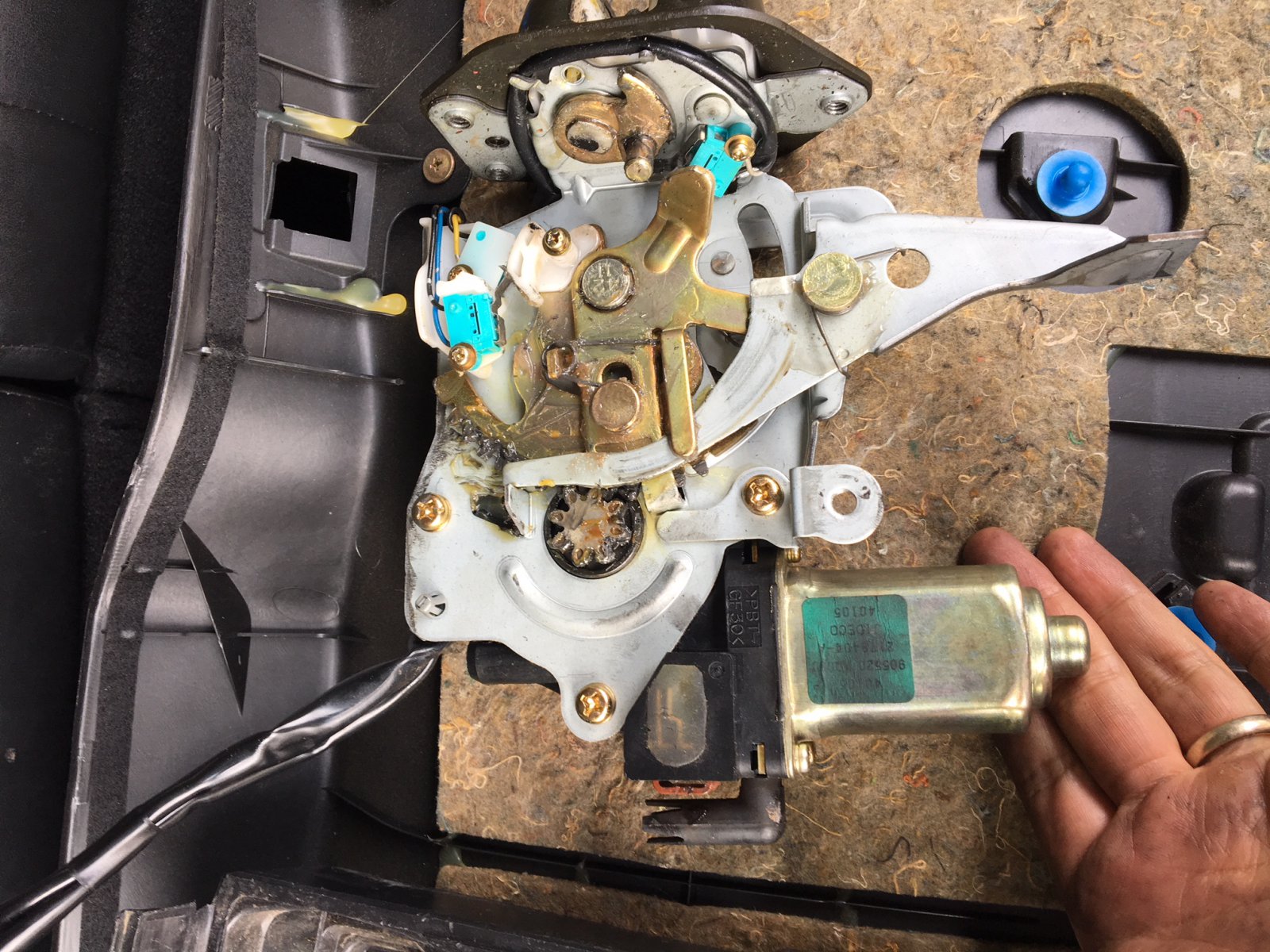
Take off the 3 screws on the motor.

Pull the shaft out of the housing.
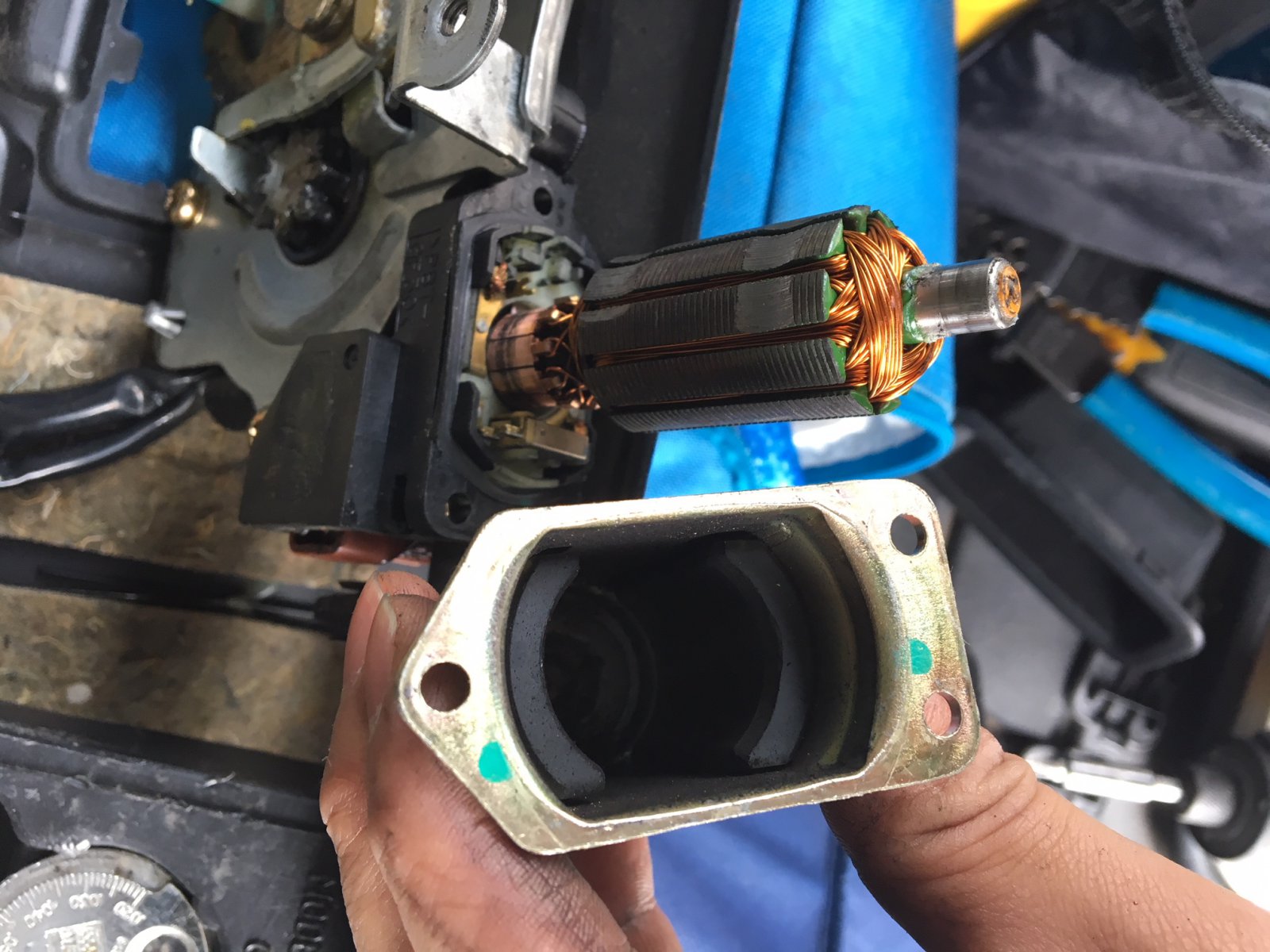

Simply use a terry cloth rag and apply some elbow grease back and forth to clean it.
These were actual pictures of my FX35. You can see how dirty it was as seen above. You can see the green cloth I used.

After cleaning it, it looks like this. Literally brand new again!


Put everything back together. AND NOW EVERYTHING WORKS AGAIN! Before I would have to take out the trunk fuse in order to reset it and hoped it opened. Now it opens consistently with no issues at!!
Motor Reference Photos:



![]()