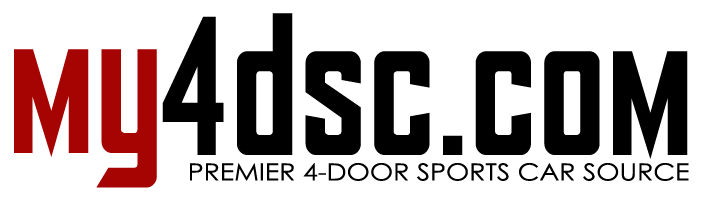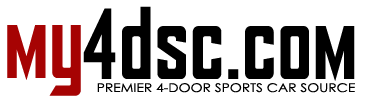Credit: Aidan Barn / ghostedmaxima
Hi guys! Jordan Distributors recently made a full plug and play kit for our cars so I figured I would do a write-up on how to install it. Here’s everything the kit comes with (the button you choose may vary)
WARNING: If mounted in factory key location, you WILL lose your steering wheel lock feature. If you have an automatic, you WILL lose your shifter lock as well. For 99+ models, you will need to bypass your immobilizer. The install guide that comes with the kit will tell you what wires to use. For 95-98, you can just ziptie them out of the way.
Order Link: https://www.jordandistributors.com/products/ghost-key-plug-and-play-push-to-start-conversion-kit-for-nissan-vehicles?variant=42683438956733
Price: $159.99


Installation Steps
1. First thing you will want to do is disconnect the negative terminal on your battery.
2. Remove all trim surrounding the steering wheel and the ignition cylinder, as well as the panel covering all the wiring underneath.
3. Disconnect your ignition cylinder, and remove everything. There are two tamper proof screws holding it on, as well as the steering wheel lock mechanism. You can either Dremel some flathead indents into them, or use a screwdriver and a hammer and chisel them around so they unscrew. They are not tight.
4. Unplug your brake connector switch above the brake pedal. This kit comes with a clip connector that you will clip onto the red and green wire. Clip that on, then plug the orange wire into the clip.

5. Install the JDi main harness from the control box to the male connector where your original ignition cylinder plugged into. Ground the black wire from the harness somewhere.

6. Put your new start button into the original key cylinder location.

7. You’re nearly there! Plug everything into the JDi control box, and tuck everything into a place that it won’t move. The key sensor can also be mounted anywhere, but I’d recommend taping it with some 3M tape behind the bottom trim panel.

8. Reconnect your negative battery terminal, go over all of your connections to make sure everything is where it’s supposed to be, scan your JDi keyfob or keycard over the sensor, put your foot on the brake, hit the start button, and you are done! Just be sure to put all of your trim pieces back together as well.
NOTE: The car will not turn off if you hit the button while driving. You must push your brake pedal in when pushing the button to turn your car off.

Video:
![]()