Member Credit: Dalten Wilhelm





![]()
This seems to be common on the 2002-2003 Nissan Maxima’s. Below is a procedure you can follow before going to the dealer.
Possible causes:
This code is usually triggered when a not registered or damaged key is used to start the engine. When the starting operation is carried out five or more times consecutively with the same unregistered key, the system will lock. If the problem occurs try disconnecting the car battery for about 30 minutes and then try starting the engine with a known registered key. If the problem persists you have to have the dealer erase the code and reprogram the keys again. If problem persists after disconnecting the car battery, try the following:
ESCAPE FROM LOCK MODE
1. Turn ignition switch OFF.
2. Turn ignition switch ON with registered key. (Do not start engine.) Wait 5 seconds.
3. Return the key to OFF position.
4. Repeat steps 2 and 3 twice (total of three cycles).
5. Start the engine.
When is the code detected?
When the starting operation is carried out five or more times consecutively with an unregistered ignition key or faulty key.
Possible symptoms
P1610 Nissan Description
An immobilizer is an electronic device fitted to an automobile which prevents the engine from running unless the correct key is present. This prevents the car from being hotwired after entry has been achieved.
The microcircuit inside the key is activated by a small electromagnetic field which induces current to flow inside the key body, which in turn broadcasts a unique binary code which is read by the automobile’s Engine Control Module (ECM). When the ECM determines that the coded key is both current and valid, the ECM activates the fuel-injection sequence.
The immobilizer function of the Infiniti Vehicle Immobilizer System (IVIS) or Nissan Anti-Theft System (NATS) consists of the following:
– NATS ignition key
– NATS antenna amp. located in the ignition key cylinder
– Body control module (BCM) or (IMMU)
– Engine Control Module (ECM)
– Security indicator lamp

![]()
Member Credit: Sparky
This 2003 Nissan Maxima came in with the complaint that the passenger front window would go down on it’s own. What I determined was that when the window was raised up, it would automatically cycle down about six inches. If the glass, motor or regulator have been removed a relearn procedure is needed to restore proper operation.
The first step in this process it to remove the door panel. If you have already removed any of the listed parts you of course already know how to remove the door panel. Lift the screws cover in the door panel pull handle.

Then using a philip’s head screwdriver remove the single screw.

Lift and remove the switch trim panel.

There are retainers at both ends that have to be dealt with.

Remove the outer trim ring from the inside door handle.

You have to work along the inside edge of the ring to release the locking tabs.

Remove the screw cover at the front of the door panel.

Then the phillip’s headed screw.

I am pointing to the rest button on the power window motor.

To reset the upper and lower limits:
Make sure all switches are connected.
Turn the ignition switch on.
Raise the window fully. You may have to play with it to get it to stop at the full closed position.
Press and hold the reset switch.

While lowering the window fully. I am holding the switch with my unseen fingers. Kind of hard to hold the reset button, lower the window and take the picture all at the same time.

Release the reset switch. Make sure it pops back out.
Raise the window fully.
The limit switches are now reset.

Now the most important part of this procedure. If the door panel is already back on, the procedure can be done by only removing the switch cover and locating the reset switch button that I am pointing to with my screw driver. If you cannot reach the reset button with your fingers you should be able to with a large tipped common screwdriver.

Try to solve the new Formula Cube! It works exactly like Rubiks Cube but it is only $2, from China. Learn how to solve it or use the solver to calculate the solution in a few steps. (Please subscribe for a membership to stop adding promotional messages to the documents.)
![]()
Member Credit: Sparky
This 2003 Nissan Maxima had a faulty blower resistor and as a result I wanted to look at the cabin air filter as a possible cause of the resistor failure. To see that repair please click here. The cabin air filter is located behind the glove box area and the glove box has to be removed. To do that the kick panel and rocker panel trim have to be removed. The plastic nut at the top of the kick panel will unscrew with just finger pressure.

The rocker trim panel has to be lifted at the rear edge and removed from its location.

With the rocker trim panel out of the way the passenger kick panel will now come out.

Removing the lower left glove box retaining screw.

Removing the lower right glove box retaining screw is the reason why the kick and rocker panels had to be removed.

There are a total of four screws that have to be removed along the upper edge of the glove box opening. Two in the center at the latch area and one in each corner.

Ease the glove box assembly down and detach the light assembly and the airbag connector from the glove box housing. there is no need to disconnect the airbag connector. If for some reason you decide to you must disable the airbag system according to the manufacturers instructions.

Finish removing the glove box assembly. The white vertical strip behind the glove box is where the cabin air filter is located.

There is a small spring clip located at the bottom of the filter cover. I used a small screwdriver inserted into the slot to flex and remove the clip.

Be careful not to lose this clip.

With the clip removed the white plastic strip will slide up. Then it can be pulled away from the box.
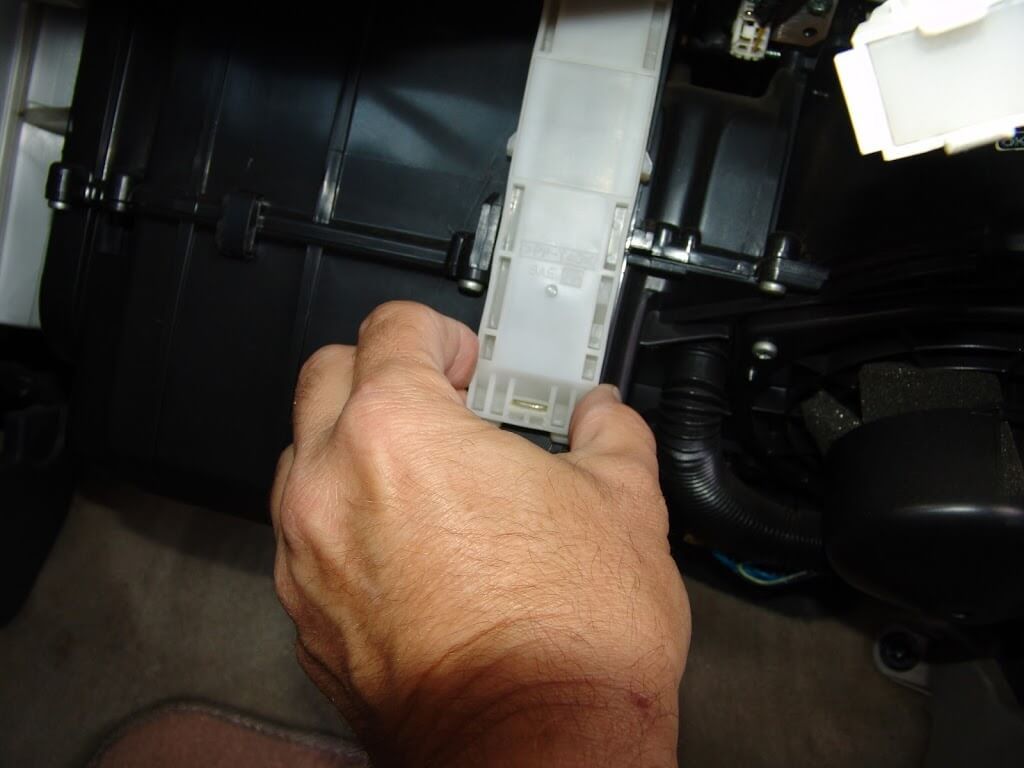
I slid the bottom filter out first and then the top.

There was good bit of debris that had gotten past the filters and I had to use a small hose attachment that I made for my shop vacuum to remove the debris.

Nice new filters being installed into the heater- a/c case.
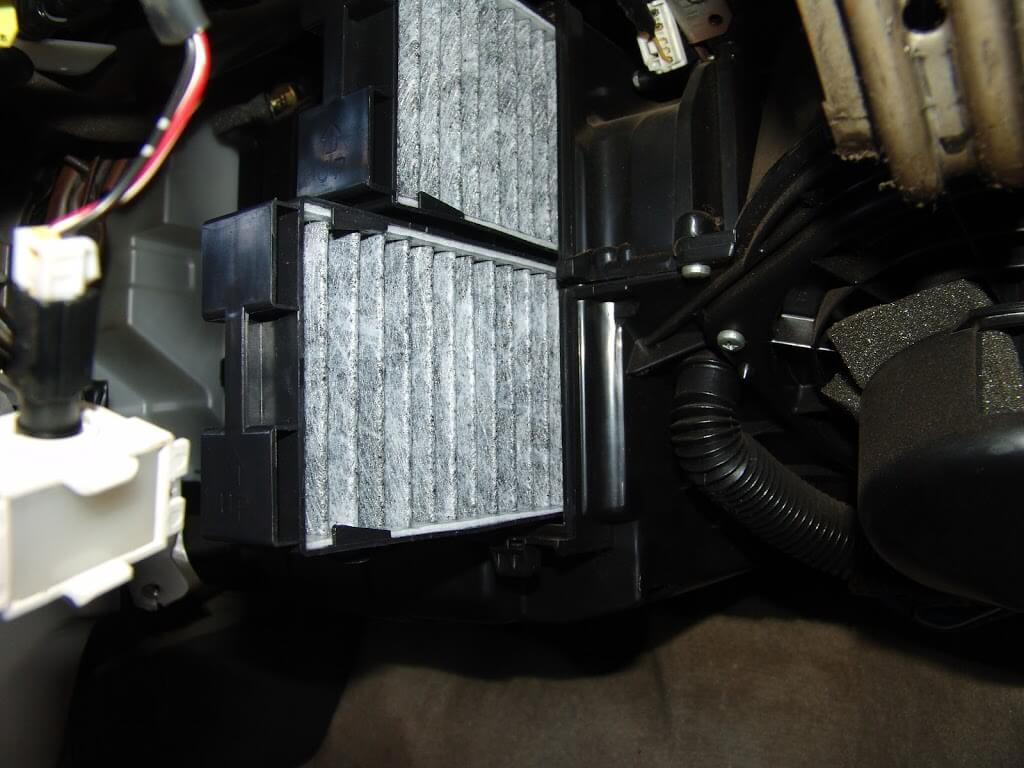
The filters are marked with the word up and an arrow to indicate the desired installation direction.

![]()
Member Credit: Sparky
This 2007 Nissan Maxima came in with the complaint that the gas gauge was stuck on empty. Actually a closer look revealed that the gauge needle was stuck under the empty stop peg. Due to the coloring of the instrument cluster lens I was unable to get a picture of this before disassembly.
If you have a strong magnet you can use it to move the gas gauge needle into the correct position. If you do not have strong magnet or if you just need to know how to remove the instrument cluster, continue reading.
The top cover over the instrument cluster assembly is held in place by spring clips as shown in the next picture. To unfasten the cover lift up to release the clips. Note that there is a tether cable that attaches the cover to the dash carrier. It does not need to be removed. In fact I do not even know if it can be without damaging something.

There is one phillips headed screw behind the middle of the assembly that needs to be removed.

I was also hoping that the other two phillips screws were all that was left to remove the instrument cluster. They do have to come out for the final disassembly to correct the needle issue but not now.

I could feel something holding the bottom of the instrument cluster so I wanted to remove the covers under the steering column. Removing the fuse box cover reveals ons crew to the left.

It has a torx head. There is also one other matching screw under the right side of the panel.

I am not sure if the inner steel panel actually has to be removed but it is only two screws and it made it much easier to take some of the following pictures.

To remove the two lower retaining screws I used a long phillips head screwdriver and magnetised the tip. Also I extended the steering column all of the way out towards the driver’s seat and then fully down.

Looking under the dash I could see where to move the tip of the screwdriver to align it with the screw.

The one on the right is a little bit more difficult to locate and remove. In fact I had to get my longest phillips screwdriver out to do this efficiently. For reassembly I inserted the screwdriver on the left side of the column and attached the screw to the magnetic tip, then carefully slid it to the right to align it with the mounting hole. I know this takes a few special tools and is somewhat tedious but it beats having to drop the steering column and possibly more.

There is one harness connector to remove. The harness also is attached to the cluster by clip shown in the center of the next picture. I am pointing to the left lower mounting screw hole with my screwdriver.

There are a series of plastic clips all of the way around the instrument cluster assembly that have to be dislodged. Also the two screws mentioned earlier.

With the cover removed it is easy to see that the needle is on the wrong side of the stop peg.

A simple little flip with my screwdriver…

…and the needle is back in it’s correct location.

If you want to avoid this problem altogether, never disconnect and reconnect the battery connections with the ignition switched on.
This document has been composed with the online instant web content editor which can be found at htmleditor.tools
![]()
Member Credit: Sparky
This 2006 Nissan Maxima came in with the complaint that the gauges and the a/c controls did not work. After the obvious fuse checks I went to the most common location for this problem in Nissan Maximas.
The problem is located behind the a/c control panel and repairs start with removing the shifter knob or handle assembly. To do this the bottom trim piece needs to be pulled straight down. Some wiggling is needed.


Once the trim piece is lowered the retaining clip will be exposed. Use a screwdriver or a pair of pliers to pull the clip out. Be careful not to lose it.

In the following picture you can see all three parts of the handle. The knob at the far right. The lower trim tube in the center and the retaining clip to the left.

To remove the shifter’s trim panel it can be lifted at the rear of the panel as shown below.

After the trim plate is lifted you will find that there are wires attached to the front edge.

I found it easier to disconnect the wiring on the passenger side of the panel first. Then it can be rolled to the left to disconnect the remaining wires. There are thumb latches or locks that have to be depressed before the harness connector can be removed.

Now that the shifter’s trim panel is out of the way the two lower attaching screws for the a/c controls and the cover over the cassette player are exposed and easily removed.
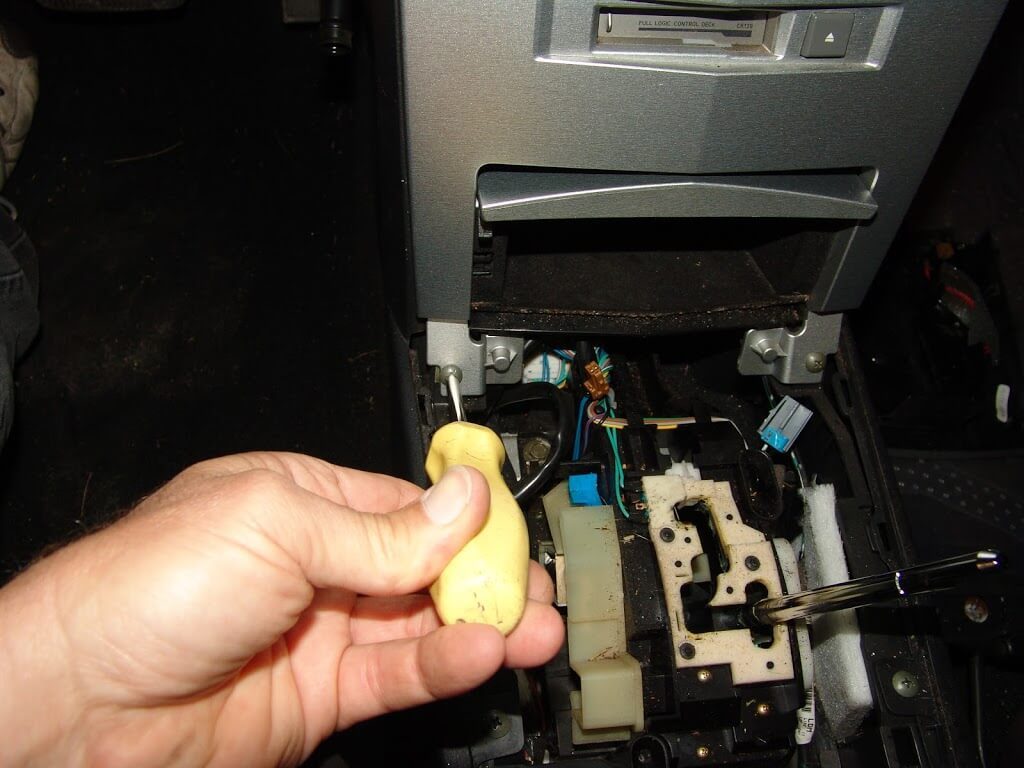
The lower edge can then be pulled out and then the top can be worked free. There is a ribbon cable connector that has to be taken loose. Care should be taken as it is easily broken.

There are two more screws at the lower edge of the radio control panel. Once removed it too can be pulled loose from the dash.

There are wires attached to the backside of the panel.

Now that all of the panels are removed you can finally see the unified meter and a/c amplifier module assembly. The white box in the middle of the next picture with the ribbon cable attached.

I took a quick look at the underside of the module and saw this. Those do not look like factory holes in the plastic.

I finished removing the attaching screws for the center stack assembly.

After pulling it loose from the dash I could access the screws on the side panels. I removed the two upper screws that hold the display face in place. The screws only need to be removed from one side of the assembly.

There are two screws that I had to take out that attach the module to the frame. One on either side and the rear of the assembly.

The screws are different so I was sure not to mix them up. The screws that held the display are shorter and have machine threads. The ones that attach to the plastic module are longer and have much coarser threads.

Note the slot in the module case resembles that of a piggy bank. When shaken it rattles like there is something loose inside.

I went ahead and removed the five phillips headed screws that hold the module together.

I lifted and removed the one cover.

Then I lifted the circuit board and found 21 cents inside the cover.

There were multiple burn marks on the circuit board.


There were also burnt spots on the coins.

The new module is supplied with a piece of felt tape covering the slot. The old module had the part number 27760 7Y01A printed on the outside cover. The new part had the part number 27760-7Y01B on the box.

In a previous life the horizontal panel below the display was used as a shelf. At least for coins.

The new module installed and everything back to normal.

The motto of this repair would be “read the owners manual and only use recommended spaces for storage”. Another adage would be “When does $0.10 plus $0.10 plus $0.01 equal $400+? When you use the unified meter and a/c amplifier module as a piggy bank.”
![]()
Member Credit: Jerry Perkins
This looks amazing! This is the first official 8thgen Maxima with an OEM R35 GTR Spoiler installed.






![]()
Member Credit: shift_ice
The fogs can easily be rewired to allow them to be run without the headlights. The fog light switch on the turn signal stalk still continues to turn the fogs off and on as before – the only difference is the fogs can be turned on without the headlights. This is a especially great mod for those with DDE’s. The best part: This mod is nearly free.
Please note : While the fogs still shut off when the high beams are turned on (in accordance with various state laws), in some states it’s illegal to have fogs on without headlights and could cause you to fail inspection. Be sure to check your local laws before proceeding.
Tools:
1. Locate fuse box on passenger side of engine compartment next to antifreeze overflow tank:

2. Remove fuse box cover by squeezing the tab on the right side of the box and pulling up:

With the cover removed all the relays are visible. Each one of the blue and orange boxes are a relay. You can determine which relay does what by referencing the cover.:

3. Remove the 3 tabs on the engine side of the box with a flat head screwdriver:
Two of the three are visible here circled in red:
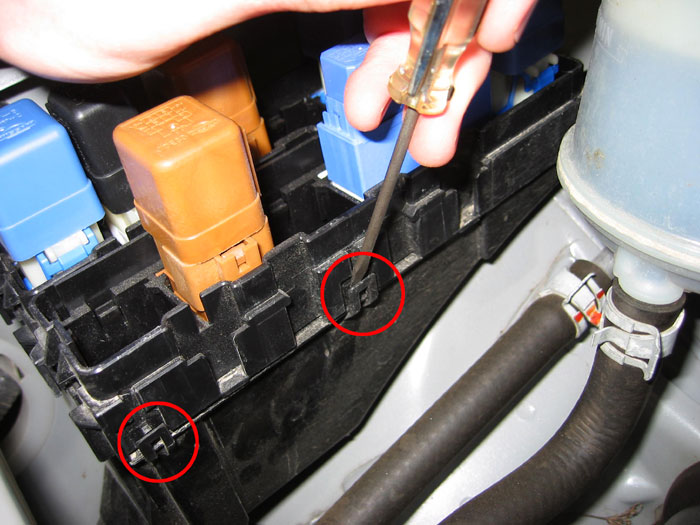
The tabs on the engine side are circled in red:
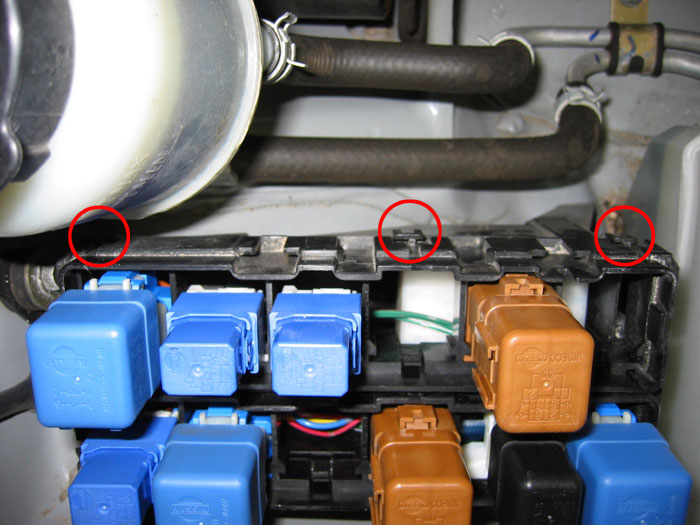
4. Remove the tabs on the corners of the body side of the box with a very small screwdriver or other pointy object. There is a small access hole on each corner of the fuse box on the body side. Below is the left access hole circled in red:
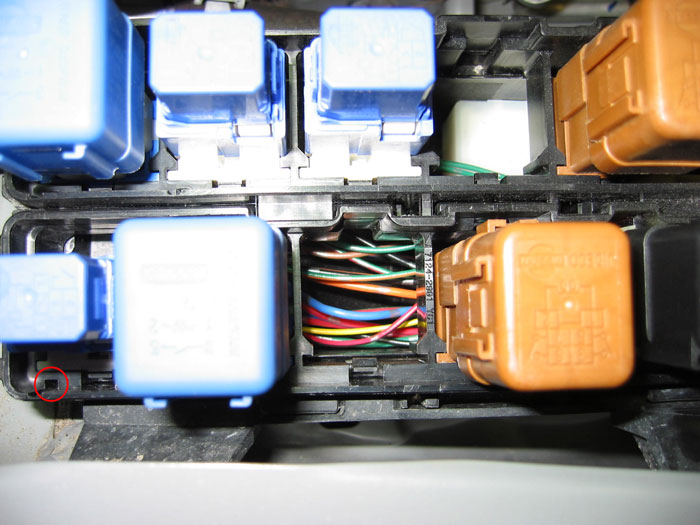
5. Squeeze the tabs on the center of the body side of the fuse box toward one another. The tabs that need squeezed toward each other are circled in red:
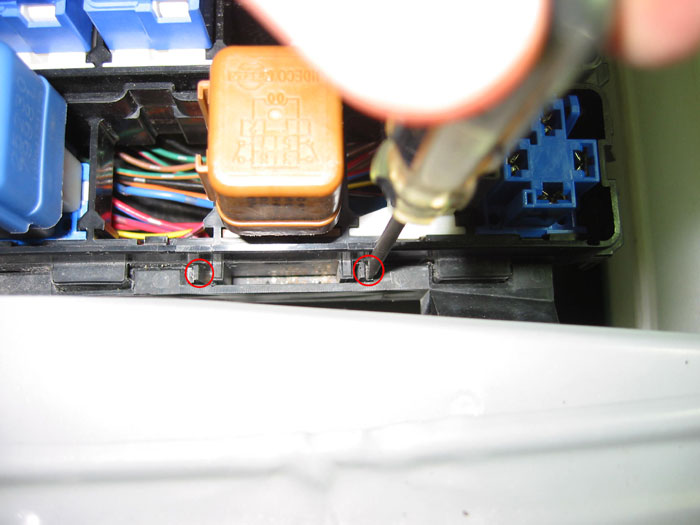
6.Cut the fog light wire around 3 inches from the base of the relay.
’02-03: Cut the blue wire with the silver spots on it. It should be coming out of the fog relay. Check the fuse box cover to confirm you’re looking at the fog light wire coming out of the fog light relay.
The ’02-’03 wire:

’00-’01: Cut the yellow wire with two silver horizontal lines on it coming out of the fog relay. Check the fuse box cover to confirm you’re looking at the fog light wire coming out of the fog light relay.
7. Cover the end of the fog wire running down into the car with electrical tape and tuck it away:

8.Strip the fog light wire that is coming out of the relay (the wire found in step #6)9.
Use quick splice to splice the fog wire you just stripped to the taillight wire (red with green stripe and silver spots):
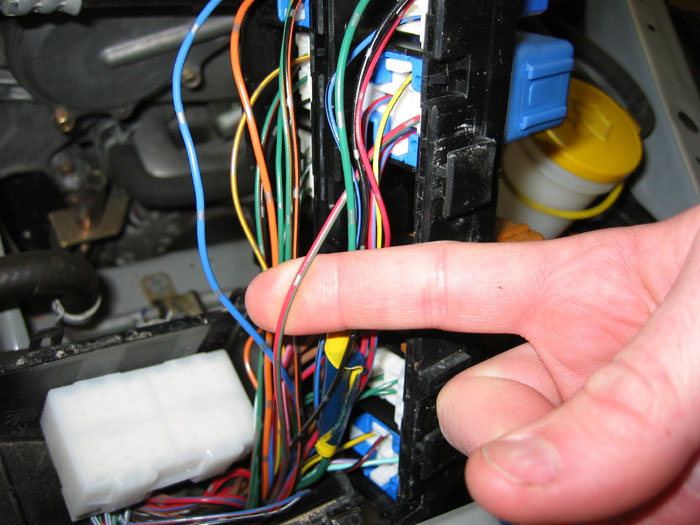
Quick splice installed:
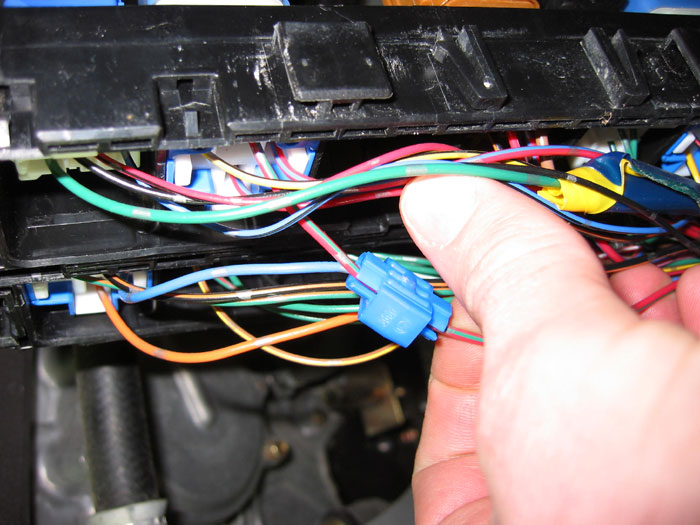
10.Turn on parking lights and fogs. Fogs should come on with your parking lights! If not, check your splice and wiring.11.
Reassemble the fuse box. The finished product:

Additional Member Photos:











![]()
Member Credit: Lincoln Mitch
This how-to will walk you through installing a GS-100A flashing brake module on your 5thgen Maxima. You can buy them in different configurations depending how quick you want the module to flash. You will need 1 module for each taillight (they are usually sold in pairs).
Model #: GS-100A
Price: $7.65- $8.00 (comes with two modules)
Purchase Location: Available on eBay and Amazon (and many other online stores)

Features:
Step 1 – First you need to locate the brake light wire and the running light wire. On all 5th gen models (00 – 03), the brake wire it self is green with a yellow strip and running light wire is green with a white strip. You will want to cut the brake wire in half and splice off both ends.

Step 2 – Connecting the leads from the module into the brake light wiring itself. On the module you’ll notice that there is a 2 sets of red and black wires. One side is IN and the other side is OUT.

Step 3 – Connecting the wires. On the harness for the brake light you will want to splice into the ground wire (black) and connect both black wires from the module into the ground lead from the harness itself.
 Step 4 – Connecting the IN and OUT red wire leads. The IN side of the module will connect directly to the harness side of the wire directly and the OUT side will connect to the bulb connector side of the 2 spliced wires mentioned in step 1.
Step 4 – Connecting the IN and OUT red wire leads. The IN side of the module will connect directly to the harness side of the wire directly and the OUT side will connect to the bulb connector side of the 2 spliced wires mentioned in step 1.
Step 5 – Now apply black electrical tape to all connection where you either spliced into ( ground wire) or connecting spliced connections ( green w/yellow stripe wire ) and mount module in safe location. Once done the results should look like such:

![]()
Member Credit: lanzer
The power door lock on the front passenger side had been having trouble unlocking for months and it seemed to finally stopped working. The degrading performance is a good sign, meaning that it should to be the motor dying and not something like a gear mechanism problem, which would have been much harder to fix.
I’m a bit surprised that there isn’t already a lot of guides or threads talking about fixing power door lock, so I hope that whatever info I share is in fact useful and not just repeats of what’s been posted years ago. If so, please ignore my post.
If your power door lock is having issues, it only takes $5 to replace the door lock’s actuator motor. Don’t spend that $95 bucks on a new one. If you DIY you also save another hundred on labor.
Tools Needed
Parts needed – Actuator motor with a dimension of 30mm x 24mm with 18mm flatsides, and a 2mm diameter shaft. Search for “actuator motor” on eBay.
Step 1 – Follow the video on how to access the power window assembly
But keep your window rolled up and taped in place when doing this, since you don’t need to take the power window assembly apart.
TIP – remove the wire clips/retainers after the inside panel had been removed. You can then access the back and remove them properly by pinching the retainers. Video shows the guy spending minutes trying to remove them with a screw driver, which risk breaking them and damaging the foam padding.
Step 2 – Once you have removed the inside panel, you should have access to the door lock actuators. Unscrew the three screws that told it in place:

Step 3 – There is a wire connector on the actuator, remove it by pulling, NOT PUSHING the connector tab


Step 4 – You can immediately take the actuator apart even though there’s still a cable connected to the door handle. Start by removing the heat sealed pins with a wire cutter but DO NOT cut the whole pin off. Just squeeze lightly at the plastic around the pin then pry upwards, and the melted plastic should pop off as a ring.

Now use a screw driver and carefully pry open the retainers on the sides of the actuator. Takes a bit of elbow grease to pull the cap apart, but there’s no trick to it. Even if a tab or two breaks, you can still glue things back in.
Step 5 – Once the cover is off, confirm that the door lock in in fact working by pulling and pushing the cable that connects to the door lock. The end of that cable has an L shaped pin, not the ball shaped joint.

Then it’s time to replace the motor. You’ll see the motor that’s attached to the actuator’s cover. It comes off easily by prying with a screw driver. The trick now is to pry off the worm gear from the motor and attach it to the new one. You might need to cut the shaft off the new motor to make things work. Sorry I did not perform this step as I ended up fixing the motor itself.
Step 6 – (optional) Fix the motor if you’re a cheap bastard and don’t want to spend the $5.  With your pliers, pry open the side tabs that are holding the end cap. It helps to mount the motor on a vise.
With your pliers, pry open the side tabs that are holding the end cap. It helps to mount the motor on a vise.
Once the end cap is off, clean the brushes with brake cleaner or alcohol, then remove and wrap the thermo protection plate with aluminum foil. This will make the motor work again, but now the motor can potentially burn up if the lock is stuck. I didn’t know the motor’s size until I opened the actuator, and now I don’t want to wait for one to ship, so I went with this cheap route. For the rest of you, I highly suggest spending that $5 and have a new motor ready before you start.

If you have a 12v power supply, feed 12v directly to the motor on both polarities and make sure it’s working.
Step 7 – Time to put everything back together. I suggest using some glue on the pins of the actuator, or even on the sides of the casing. Try flexible glue like Goop or Gorilla glue.
Step 8 – Test for functionality. Connect the wire harness to the actuator and try locking/unlocking with the remote. The wire that goes to the door lock should pop in and out. If it’s not happening, chances are the white plastic tab inside the actuator is out of place and it’s a simple fix.
Step 9 – Install the door lock actuator back. REMEMBER TO CONNECT THE WIRE HARNESS!
Step 10 – Install door panels. In the door panel removal video, the tech installed the power window unit before installing the inside door panel, but you can save time by just putting the inside door panel in place and then screwing the power window unit back on. Start with the power window motor. Put one hand behind the panel to guide the motor so the holes align. After you screw the bolts in by hand, guide the power window rails in a similar fashion. Might take a bit of pushing but it’s very straight forward. As soon as the inside panel is installed, test your window and make sure it’s working.
FINISH
Hope this help whoever’s having problems with their locks. Compared to fixing that damn transmission issue with the valve body, this is a cake walk. Big thanks to all the people who committed to those threads by helping me fix my transmission without having to spend thousands!
Cheers,
-Derek
Specification:
-MPN: FC-280PC-22125
-Model: FC-280
-Dimensions (not including shaft): 30.5mm x 24.2mm x 18.3mm
-Round shaft dimensions: 9mm long
-Operates on 12 VDC nominal
-No load speed: 13,100 RPM
-No load current: 110 mA
-Recommended operating voltage range 8-16V DC
-Quantity: 1 pc
Full load (maximum efficiency @ 12VDC) performance characteristics:
-Speed: 12,500 RPM
-Current: 780 mA
-Torque: 49 g-cm (4.76 mN-m)
-Power output: 5.71 Watts
-Stall torque: 393 g-cm (38.6 mN-m)
-Stall current: 5.56 Amperes

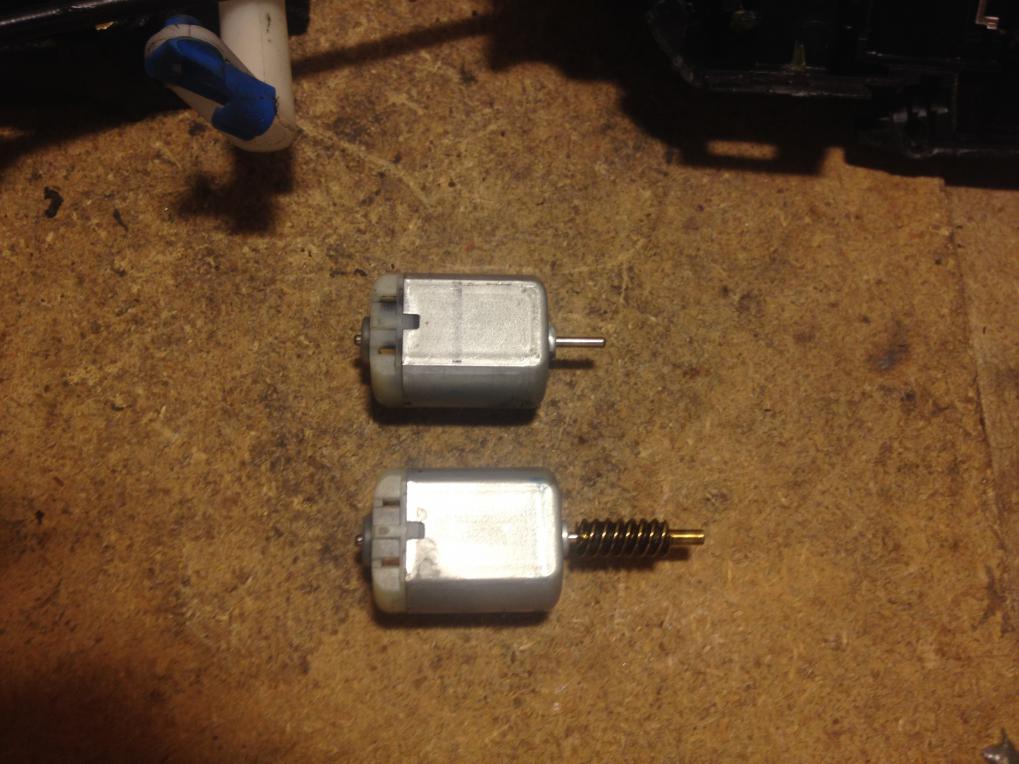

![]()