Credit: Brandon Sky Tai


![]()
Community Member Credit: Eddy
Out of nowhere, I noticed that the trunk on my FX35 was not fully closing. Initially, I thought the actuator was toast and I would need to replace it. When you get the lock, you should be able to hear the trunk latch engage. I wasn’t hearing.
I did some research and found a quick solution. I removed the 15A – BACK DOOR fuse for 30 seconds and plugged it back in. After that, the trunk was opening and closing fine. I may have to replace the actuator soon but at least the trunk is closing. I was worried someone could just randomly open it and take stuff from the trunk.
Hope this helps anyone who has the same issue.


If you need to replace the actual, I found the following information. Adding it here for future reference.



![]()
Community Member Credit: Eddy
My recline and power seat move button stopped working. Seems like they were stuck. I’m sure I could have taken it off and tried to prepare it but I found a better solution that worked for me. I bought two Dorman 85919 toggle switches and swapped the button with that. The switches fit great and work 100%. A good option for those who don’t want to pay $100 bucks for a new one. This costs less than $10 bucks to do.








![]()
Community Member Credit: angryfx
1- Take the 6 clips out of the grill.
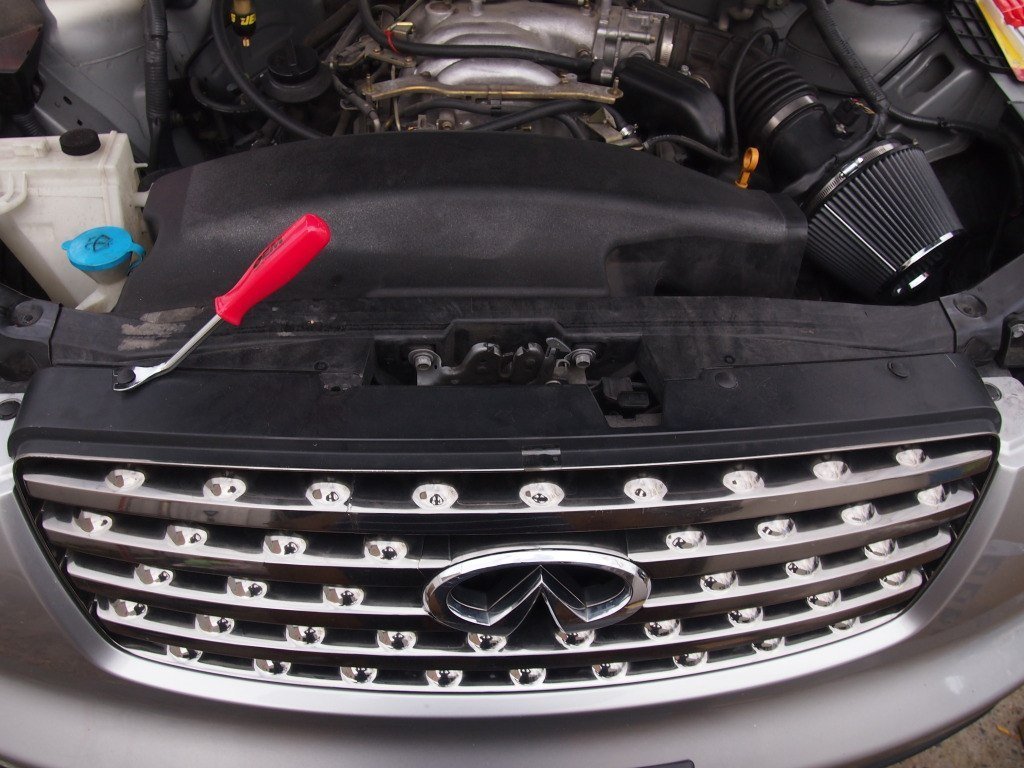
2- The grill is now free but there are 4 clips that are attached towards the radiator that you use
a plier to take out…. close up of the clip…

3-the holes were where the clips were held in place to the bumper.

4-the headlights are held by 4 screws. 2 on top and 2 at thhe bottom… one behind the front bumper
and the other behind the wheel wells.

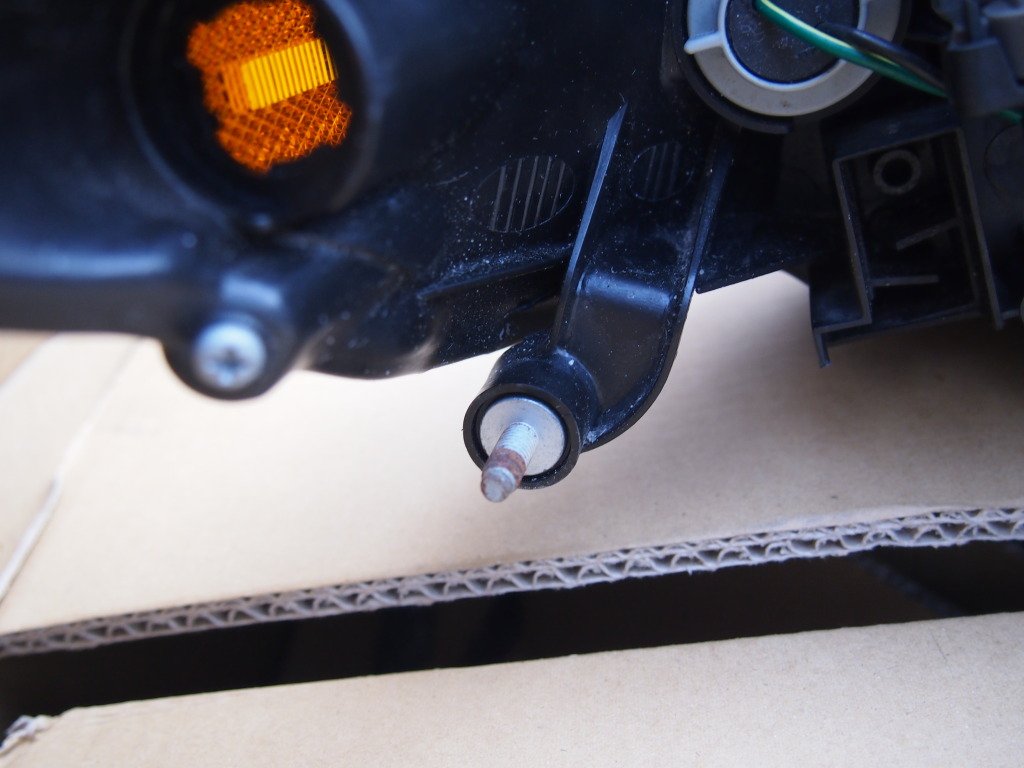

5-to remove the bumper you will have to remove 10-15 bolts depending on how many you have under the car
by the bottom plastic cover… but you have to remove 2 screws that hold the bumper to the fender…on each side..


hard to get a nice pic so these are some supporting pics..

6- once you unbolt these 2 bolts then you will see that the bumper will kinda wobble… they are still
held in place by 2 clips right under the headlight housing… if you pull the bumper you will see them.



7- when pulling on them be careful i broke 1 of the clips but when putting them back in i found it
not to be bi issue with just 1 clip instead of 2 but still be careful…
8- with the bumper off or hanging by 1 or 2 screws at the bottom… you can now access the bolt under
the headlight. this shoul be the last bolt to remove… unplug all th electrical harnesses/wiring…
take em out gently…




9- once you take the headlights out you can now exchange the ballast (3 screws) held in under the headlight.
and the light bulbs..(unclip the metal pin and take the bulbs out..

this is the ballast ( i didnt know until today)

now take the silver holder out by twistin like a regular bulb
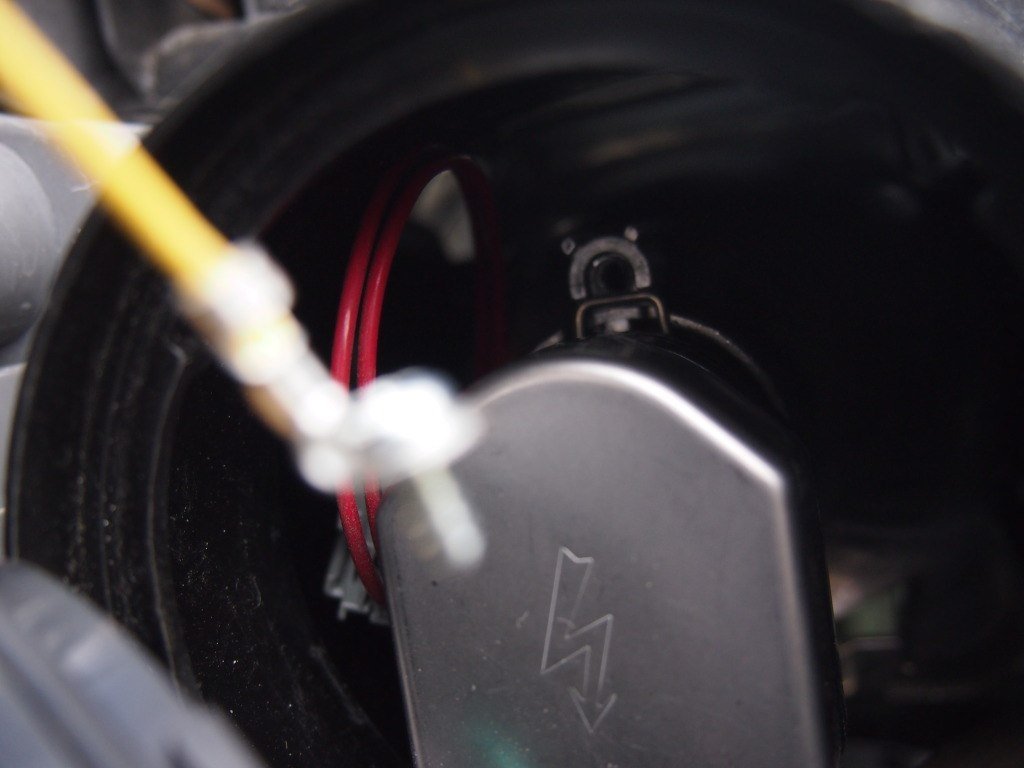
you will see the rear side of the bulb

unclip thes metal sprins by pushing them with your thumb n finger n open the latch….

10- do it to the other side and put the bulbs and the ballasts back in …..


11- if you are going to do DTRL SWAP now is the time …. cut the black wire cover tape

12- i used a nipper to cut the tabs because i was lazy…

13 – please refer to dtrl swap thread for more info if you have any question.
14 – put headlight back in and connect all the wires


15 – put the bumper back in …..

16 – PUT GRILL BACK IN AND CHECK THE LIGHT TO SEE OR OF THEM ARE WORKING WELL CLEAN AFTER
YOUR MESS AND FEEL GOOD DONE!!!!

![]()
Credit: Genes1s
Setup:






![]()
Community Member Credit: Shawn Broomes / Emily Wesner
Whoever else does this, make sure to get an extra harness for front heated seats, extra front console back cover for trimming/fitment & patience.








![]()
Credit: Fezzik (David Honey)
This is a simple how-to on going from plain to chrome
This works for all 5th and 5.5th gen Maximas. This install is basically the same for the 5.0th gen and the 5.5th gen maximas. This install is on my 2000 maxima I had previously. I sold the car awhile back and bought my 2002 6-speed maxima.I loved the chrome gauges so much i installed them on my 2002 and the install was almost exactly the same. The difference will be show further down the page.

First Lower the steering wheel to the max.You do not have to lock it into place. Just let it sit all the way down. Now you have to unscrew everything. There are a few screws that are on the underside of the steering column.These need to come out. When you have the screws out the top part will pop off.This is done by fitting a thin blade screwdriver in between the two.This is what the manual said to do but I was able to do this by just using my hands and pressure to pry apart.. Do not worry if you can not remove the lower piece.

This is what it looks like with the top part off.Do not worry about removing any of the wires show in the picture above.These can stay.Now the black piece that is surrounding the cluster gauge (which has theside view mirror switch, interior light control, and some cars memory seats on the left side and a sloted area on bottom right as seen above)will need to come out.This is done by removing two screws from the top of the place piece .Then this piece is held in place with just clips. IMPORTANT:This part will now pull away from the dash. Do this lightly.You have wires that go to the switches that you will tear if you pull too hard.Also note to Auto Climate control Maximas:there is a temp wire and a tube that is in the slot in the bottom right of the pic above.

Above Pic is of the two switches on the bottom right that have to be removed. I had to do it this way by removing them after i pulled the cluster out a little because when i removed the switches there wasnt enough wire lenght to get my hands back to take apart the switch.If you can remove the switches and then remove the connectors then that’ll be easier.
The Pic below is for the people who have Auto Climate control. I do not remember if people with non auto climate have this or not.Would not hurt to check.The connector is the one that is in complete focus that looks like it lies behind the slotted area on the black cluster surrounding.Disconnect this. There is also a plastic acordian tubing that is connecting to this point also. This is easy to disconnect.

Below pic is of the cluster surrounding removed.Notice the two connectors on the left, the one on the right and the black tube on the right.

Now there are 3 obvioius screws that are holding the cluster in place. Remove these. and the cluster comes out like so:

Disconnect the 3 connectors above and the cluster is free from the car.
I don’t have a pic of what needs to be done next.You will need to remove the clear plastic.In the above pic you can see the latches of the clear plastic.These are easy to remove but a caution as they are easy to break also.I bought a new plastic piece to put back so it will look new again cause mine had tons of micro scratches that were getting on my nerves.

Once you have the clear plastic piece removed, here is where the steps fork.If you have a 5.5th gen then you will not need to make your fuel and temp gauge any bigger, or if they have finally made smaller rings for the 5.0th gens then you won’t. I dont know if they do make smaller rings. If you do not have to make the holes bigger then for the 5.5th gen just pop out the silver rings that are in there and place the new rings in.5.0th gens do not have these silver rings as seen above.Just put in the new rings.
These next steps are only for people who need to make bigger the holes for the fuel and temp gauges.Remove the black piece that is covering that has the holes in it like seen below.

See the dremel in the pic.Well this is what I used to bore out the holes until the rings fit.

Notice how I seem to make the hole higher up. There is not much room on the bottom part (it will hang off the cluster piece if too low) or on the sides (each top side has no more room and you can not get too close to the center or the center big ring and the side ring will hit).
The below pic is a picture of the rings in place. See how there is barely any room on the bottom of the rings and how the big and small rings pretty much touch.

Reassemble like how you took it apart.Here is what I found in my car as I went back out to put the cluster back into the car.I’m working hard and he’s taking it easy.

After everything is re-installed the final pic. Trust me the picture does not do it justice. It looks great.

![]()